Things my husband tried:
1: Duh.
2. When that failed, furious typing ensued:
3. Still, no. So why not try a little random (blind-folded) button-banging?
4. Ack! Don’t do it, baby!
5. Aaaaah…SUCCESS!
- Log into Blogger
- Click the “Design” tab
- Click the “Edit HTML” tab
- Don’t scroll. Just look for the “” text you see directly above the highlighted text in the screenshot above
- Insert the highlighted text. Here it is for your convenience:
- Thank this sweet man for being a brilliant programmer (his day-job) who loves his blogger-wife enough to spend a lot time figuring out this fix.
He was ecstatic about getting his picture taken. Can you tell?
And there you have it, folks! The GFC Followers box solution in a (rather large) nutshell.
**Hopefully, this works as well for you as it does for me. Shaun tried a bunch of other fixes, but this is the only one that has 100% solved the problems with my followers box disappearing or malfunctioning. I’ve had it on both of my blogs for the last two weeks.
See you tomorrow for Feature Friday!



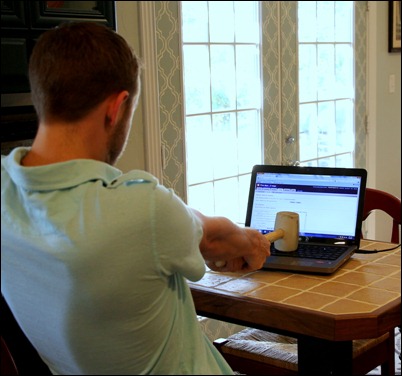


This didn’t help much…
Would your husband do a guest post on how to add the facebook social plug in on a blog. My administrator facebook page is my personal family page.. then I created a I’m not a trophy Wife page (or fan page or like page) and I can never add the social plugin because it makes me sign back in to my personal facebook page…maybe a guest post/???? laura@imnotatrophywife.com ps new follower but I may be your worst nightmare (jk)
Okay…I think I’m seeing a pattern here.
Apparently, the problem you and my other reader that it didn’t work for have is having your follower’s box reflect inaccurate numbers. It says, “15,” but it *should* say 25, or…whatever.
This fix is not for that.
This one is for the problem with the follower’s box disappearing or failing to load correctly so that people can’t find it to follow you.
I’ve never had the problem of my dashboard and my follower’s box numbers not matching up.
Ugh. I wonder if it’s a new bug going around with GFC! Hope not, and I hope you can figure out a way to fix it soon!
Thanks for reading!
Thanks for sharing this – unfortunately it didn’t work for me either 🙁 But I loved your post – funny and informative! I just started having this problem today. I was a bit alarmed when I logged in and only saw 10 followers! I thought maybe everyone decided to un-follow me! But in my dashboard, everyone is there….very strange. Glad to be your newest follower.
Oh no! You’re the first person to tell me that it didn’t instantly fix the problem! I’m assuming you tried it a couple of times? I’m so sad it didn’t work for you. If you have any clue why not, I’d be happy to try to help you figure it out!
Thanks so much for following along! I love that you love that I love Jesus! (Got that? : ))
P.S. I never had trouble with mine getting stuck on a number if my dashboard said something differently. I just had problems with it not showinga nd people not being able to find it. Maybe your problem is a little different than the usual one that the fix is for.
thank you so much for sharing this! I’ve had that problem forever and it stinks. i tried what you said though and it didn’t work! 🙁 i don’t know what to do anymore. i hate that sometimes is disappears or at times it only shows that i have 15 followers and it gets stuck there for days! Anyways thank you for sharing! Love your blog, following along!
p.s. i love that you love Jesus 🙂
Thank you so much! This has been driving me crazy for over a month!! I’m your newest follower from the blog hop!
Sally
loveofhomes.blogspot.com
Thanks so much for this quick fix! I was so frustrated with my disappearing follow list! Thanks to your hubby!!
Thank you so much! I just put it on both of my blogs!! Your hubs in the best and so are you for sharing!
Done. And he is pretty saintly, isn’t he? ; )
My pleasure! ; )
thank you very much!!
Thank you!!!!!!!!!!!!!!!!!
Nope. The fix from this post has to do with the standard GFC followers’ box disappearing or failing to load. The button at the bottom of my posts is not a fix…just a link that we added to the follow-your-blog page with a custom-image that my husband made. The image could be anything as long as it redirects to the page I just mentioned. However, if you’re having trouble getting your box to show up, the fix above should work.
Ok, so I was sent to you for your followers box fix, and am still having issues. 🙁 The fix you provided, is that what gives you the box at the bottom of the entry? That is exactly what I need I think. I need help!!!!
Wow! Thanks so much.
I was getting so stressed by that thing only showing 1/2 the time!
Thank you so much for the fix. Very frustrating if you are just trying to get started! Come visit me sometime! http://www.thethreesweetpeas.blogspot.com
XOXO
Stacie
Your husband = saint. Send more thanks his way!
This is WONDERFUL!! Thank you SO much for such a helpful tip!! I used it on all 3 of my blogs! lol Yay!
I totally pinned this to my “blog stuff” board! And Im going to share on my facebook fan page too! Such a great tip, Thank you again for sharing! 🙂
~Maria-Isabel
https://agapelovedesigns.blogspot.com/
Thank you so much for this! You rock!
Well, I guess so! ; )
You’re welcome, welcome, Evie! : )
Oh, good! I’ll let him know! : )
Mmm…I don’t think he knows the answer to that one. Mostly because it’s never given me any trouble, so I’ve never had him tackle it. : ) That’s weird. I wonder why it would do that to you and not to everyone. Did you offend it?
Me too! : )
You’re welcome, chickie!
No problem, Kelli!
Yay! So glad to hear it!
Thanks, Donna! What sweet, encouraging comments!
You r so creative and frugal. You put together such cute outfits, with greaaaat success. Keep them soming, love all you do. Thank you for all you do, you are appreciated and loved by many, may God’s blessing and your God-given talent continue on and through your children. You are blessed my dear one. Donna Pike
Thank you so much! It worked!
thanks to him, and you for sharing! 🙂
i just did this, THANK YOU LOVE!!!!!!!
I had it with a bunch of blogs this week I could not get GFC to show up. Very frustrating. Glad you got it figured out.
Thank you to your husband! Can you find out from whim why the disqus widget sometimes doesn’t work? That is, there are many times I can’t reply to a post on my blog – does he know how to fix that?
Thank you SO much for posting this! I am running a giveaway for my followers and half the time my followers list isn’t there for new people to join – I was getting very frustrated. Please tell your lovely man that he has made ANOTHER woman very happy today 🙂
This is fantastic! Thank you, thank you!
haha I have seriously wanted to take a hammer to my laptop before…lol….I just wasn’t brave enough…the funny thing no is it has been in the basement for 2 years broken…I should have just done it!